價格:免費
更新日期:2016-05-27
檔案大小:3.8 MB
目前版本:1.6
版本需求:需要 iOS 9.0 或以上版本。與 iPhone、iPad 及 iPod touch 相容。
支援語言:俄文, 德語, 日語, 簡體中文, 繁體中文, 義大利文, 英語, 葡萄牙文, 西班牙文, 韓語

Exiƒ Photos is a simple but ELEGANT photo/image metadata editor, viewer, & remover.
View all, edit, or remove photo metadata such as EXIF, TIFF, GPS, and any other available metadata. Photographers no need to buy a GPS Geo Tagger for tagging your photos, you can add or edit a GPS tag to your photos with this app. You can also add © copyright, artist name, comments, descriptions, hardware info, software, and most importantly Emojis!. Please look below for a sample of detailed items you will be able to add, edit, or delete from your photos.
Metadata Add/Edit Features:
Editing / Adding Options:
GPS location with a map view
Copyright ©
Artist
Description
Comments
Camera Make
Camera Model
Lens Make
Lens Serial #
Software
Emojis!
Exporting Options:
Share
Upload
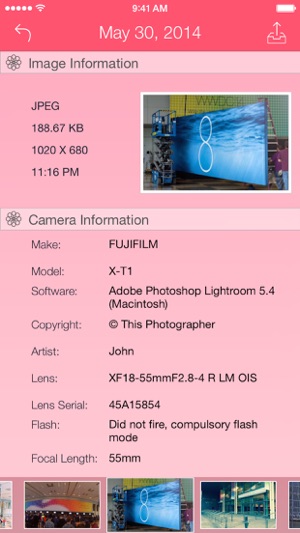
Save
Export with or without metadata.
Sort Photo Collection Options:
Date Captured or Created
Date Modified or Edited
Shared Albums via iCloud
Your Created Albums
Synced Albums
Faces
Photo Stream
Recently Added
Panoramas
Favourites
Photo Editing:
Make Favourite
Revert to original
Crop
Rotate 30°
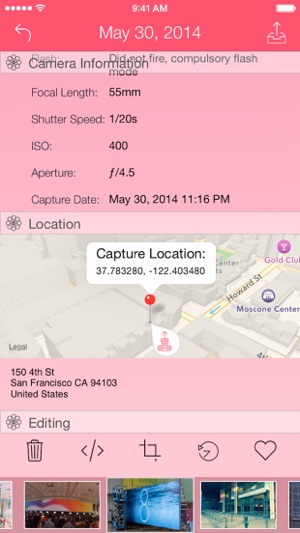
Delete (only if photo isn’t a favourite)
Edit a version with or without metadata.
Some Other Awesome Features & Functionalities:
iMeta Action allows you to inspect & remove it before sharing, anywhere
Get photo location and lens direction on the map.
Remove metadata before sharing without modifying your negatives
Open iMeta directly in the Photos app with Photo Edit extension
Use iMeta’s Camera to take photos without detailed metadata
Inspect essential EXIF, TIFF, & GPS data of a photo/image.
Choose over 246 different color themes
Privacy Protection:
If you care about your privacy iMeta will become your APP in shining armour. iMeta allows you to inspect/remove your photo’s metadata before uploading or sharing with the information world we live in today. Not just the date and time is being captured while taking photos. Oh, no no no, metadata can store sensitive information about you and your photos.
{GPS} Metadata Tag
Have you ever taken a photo and the tagged address recorded was wrong, because of weak signal? Well now you have the ability add, edit, or remove. Note that GPS data will only be included if location services are enabled for the camera app in the iOS Privacy Settings.
Please note that on other cameras and smartphones not all metadata may be included by default. The file creation date is not a guarantee when the photo was taken, but the EXIF timestamp is the time the photo was actually taken. Requires (in-app purchase) to add or edit metadata to photos.
Coming Soon…
Camera Image File Format (CIFF)
JPEG File Interchange Format (JFIF)
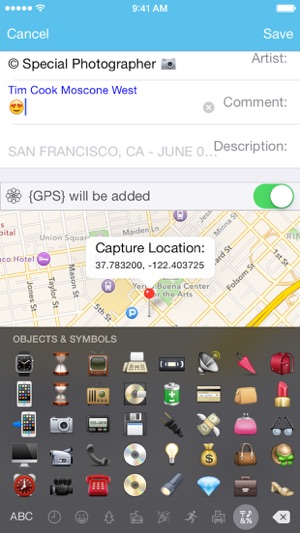
International Press Telecommunications Council (IPTC)
Graphics Interchange Format (GIF)
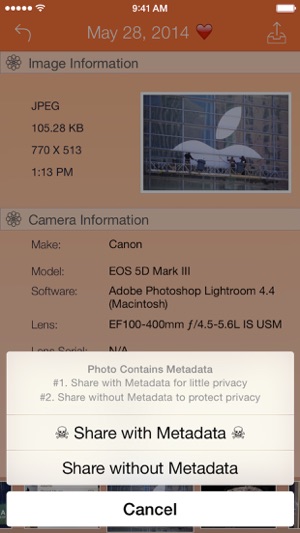
支援平台:iPhone, iPad
